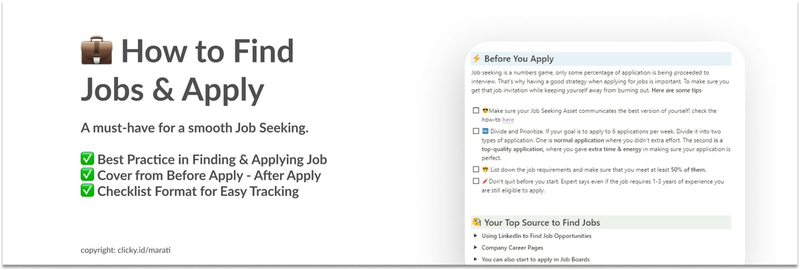
How to Find Jobs & Apply - Notion
Learn to find jobs and apply with ease!
This guide will walk you through the process, making it easier for you to access job openings and start applying with expert best practices ☕
A must-have for a smooth Job Seeking 👍🏻
✅ Expert Best Practice in Finding & Applying Job
✅ Cover from Before Apply - After Apply
✅ Checklist Format for Easy Tracking
Why is this on Notion?
I designed this checklist on Notion so you can make edits to it, add your own notes to facilitate your job asset crafting process. Notion is free to use. Modern companies use Notion - it’s always good to familiarize yourself with a new tool as you may need to use it sooner or later.
How do I add this to my own Notion account?
Sign up to Notion https://notion.so. Then, duplicate this template into your own Notion account. If you’re on desktop, click ‘Duplicate’ on the top right corner. If you’re on mobile: Click on the 3 dots menu on the top right → select ‘Duplicate page’.
Can I use this with the free Notion account?
Yes, you can use the free Notion personal account. You can sign up to Notion here: https://notion.so.
Can I customize the font, styling and icons in this template?
Yes! You can switch between light/dark mode without affecting your Notion workspace.
How do I receive lifetime future updates?
As I receive more feedback, there may be improvements and new contents added to this kit. You will be notified of all future updates via emails
You may use this for personal use only. You may modify the templates according to your requirements. This product may not be used in any way whatsoever in which you charge money, collect fees, or receive any form of remuneration. You cannot distribute, resell, relicense, or sub-license this product.
Thank you! :)
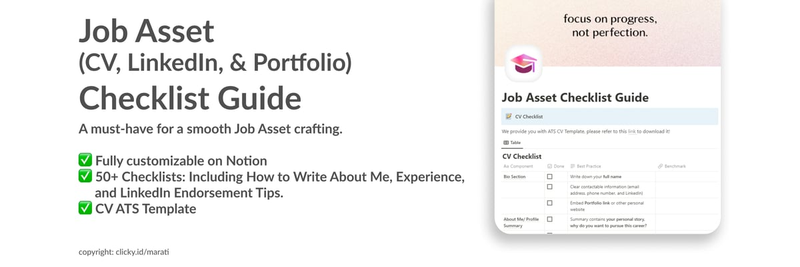
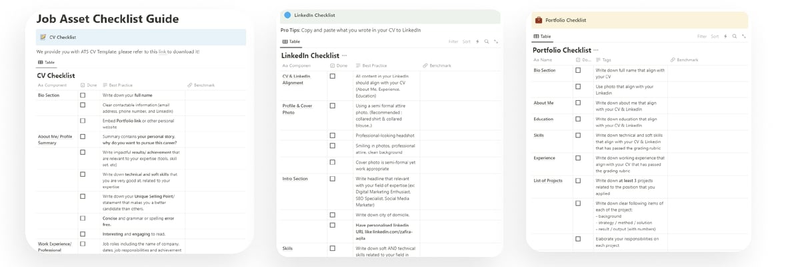
Job Asset (CV, LinkedIn, & Portfolio) Checklist Guide - Notion
Save time! Checklist to help Fresh Graduate and Career Swicher craft CV, LinkedIn, & Portfolio in Digital Marketing. FREE Lifetime Update As the career journey evolves, this checklist will also improve over time What's Inside: - Instructions and guides on how to use this checklist - Checklist include: ✅ Best Practice from My Career Coach (Strategi Human Capital Professional) ✅ Benchmark from My Proven Experience Crafting Job Asset that Flooded Into Interview Invitations ✅ ATS CV Template
Gratis
Dibuat: 28 February 2024
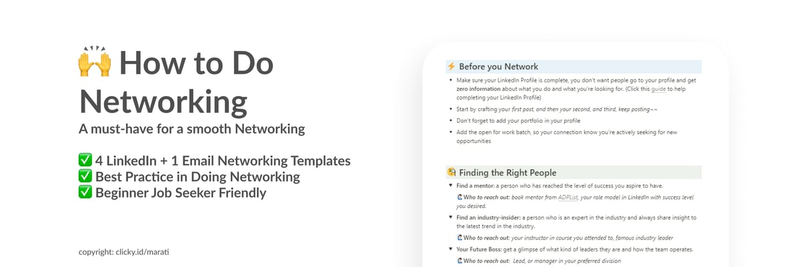
How to LinkedIn Networking
Learn to network with ease! This guide will walk you through the process, making it easier for you to enter the professional world and start networking effortlessly ☕ A must-have for beginner job seekers 👍🏻 ✅ 4 LinkedIn + 1 Email Networking Templates ✅ Best Practice in Doing Networking ✅ Beginner Job Seeker Friendly
Rp 25.000 Rp 49.000
(-49%)Dibuat: 4 March 2024